Home » Resources » How-to Guides » Dataverse & Dynamics 365 Installation Guide » Data8 Business Insights Hub » Business Insights Installation Guide » Business Insights Viewing Additional Company Information
Data8 Business Insights: Viewing Additional Company Information
In addition to the updated traffic light display and preview of the current credit rating and limit for the selected company, any information that was configured to be copied across to your row will now be shown on the form.
To show additional data on the company as well as the credit rating and limit and any information that has been copied to your row, click the “View Details” link. This will display all the available information on the selected company, which you can navigate in the same way as any other data row. In particular, the related records menu contains several additional record types that hold further information on the company beyond that displayed on the main form.
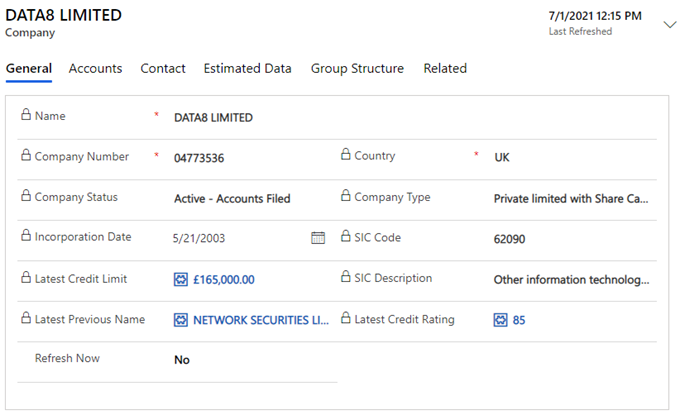
Scanned copies of the company reports can be obtained from the “Image Reports” menu item. Select a report to view, select “Yes” for the “Download” field and click “Save”. The report will then be downloaded and shown as a note with an attachment – open this attachment to view the report.
Please note that image reports are generally offered on a limited basis and/or at extra cost. If you do not have access to them or you do not have any remaining image report credits then this feature will not be available.
