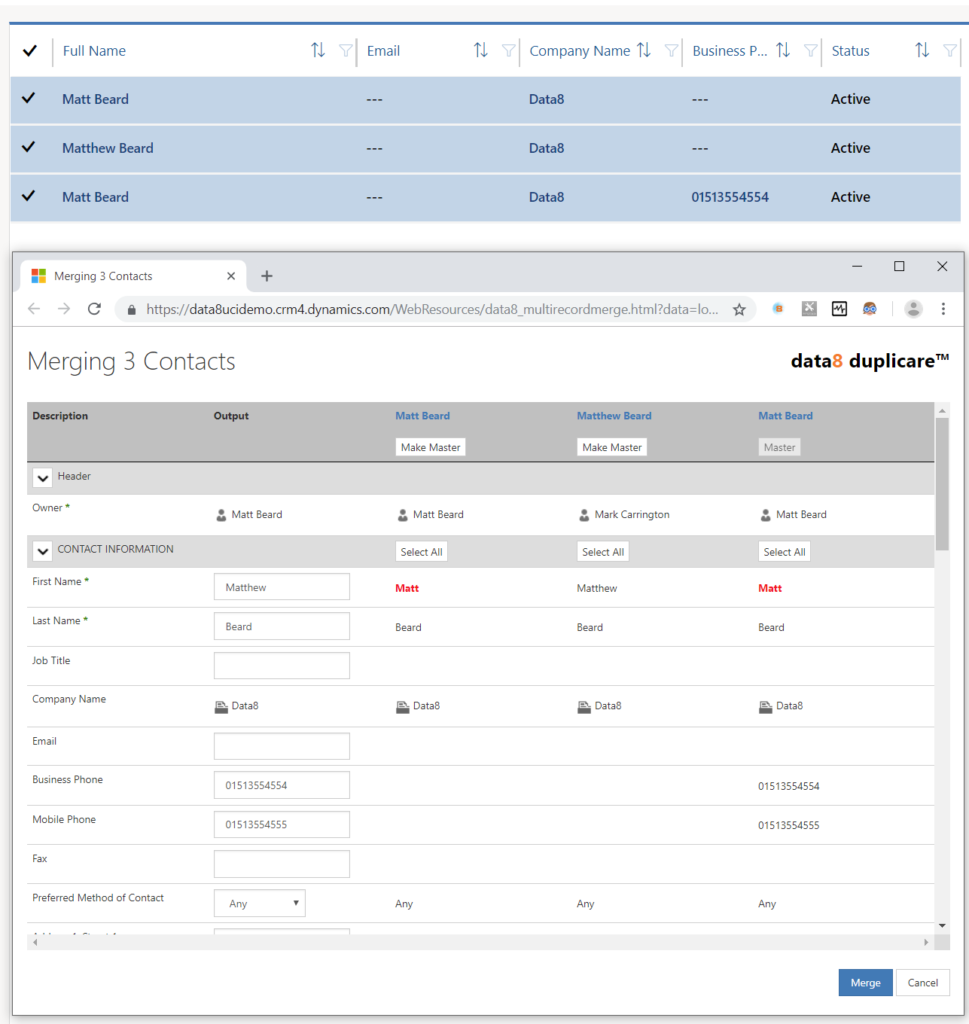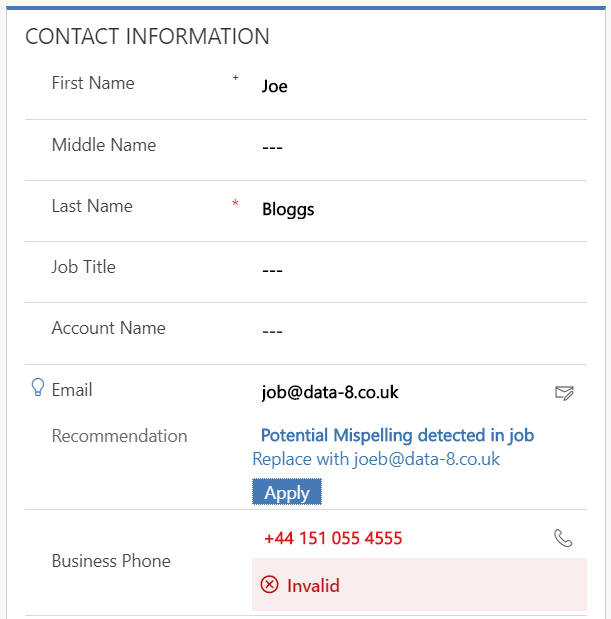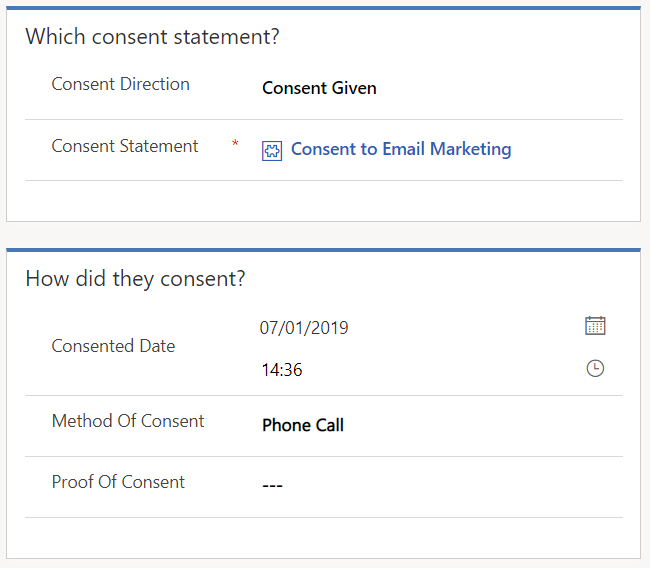The Unified Client Interface, (also known as the Unified Interface, UCI, Unified User Interface, or … ) is the next big step forward for how users interact with Microsoft Dynamics 365. It provides a big step forward in terms of usability, performance and device compatibility/
If you haven’t seen it already, check out a quick overview of the top 20 new features by Scott Durow!
We are regularly asked about the compatibility of our various Microsoft Dynamics 365 solutions with UCI, so here’s a quick run-down of our own:
Data8 Duplicare™
Compatibility Status: Fully Compatible
This solution provides advanced duplicate detection and multi-record merging capabilities in Microsoft Dynamics 365, cleaning up your database, improving your user experience and ensuring you can trust the reports you generate from your data.
Email & Telephone Validation
Compatibility Status: Fully Compatible
This solution adds our advanced email address and telephone number validation services into Microsoft Dynamics 365, ensuring that the contact details you enter are valid and helps you correct them if not.
Data8 Provenance™
Compatibility Status: Fully Compatible
This solution implements GDPR consent management and the right to erasure in Microsoft Dynamics 365, helping with your GDPR compliance.
TPS Checking
Compatibility Status: Fully Compatible
This solution checks if your telephone numbers are registered on the TPS service and indicates which you can call and which you can’t; essential for compliance with legislation.
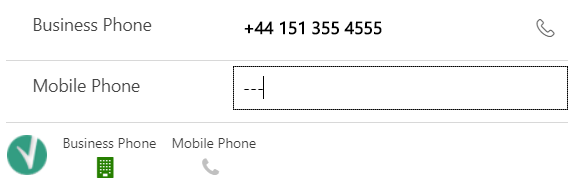
Company Information
Compatibility Status: In Development
This solution enhances your account or lead records with detailed financial information giving you all the information you need to make credit decisions, as well as segmentation information such as SIC codes and company hierarchy information to help sales people to make contact with the correct organisation.
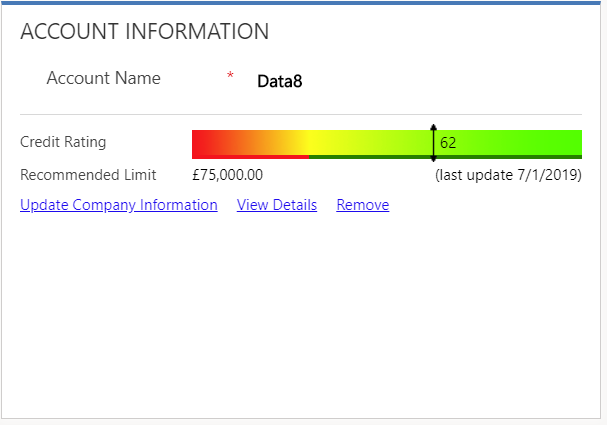
PredictiveAddress
Compatibility Status: Not Compatible
This solution enhances the user experience and data accuracy when entering a new address by proving the user with auto-complete suggestions for addresses as they type.
Because the autocomplete API is not available in UCI and the replacement Custom Controls Framework has not yet been released, this solution is not yet available for UCI. As soon as the Custom Controls Framework has been released, this solution will be updated as soon as possible.
Add service to your Dynamics 365 online instance
Use the links above to add the solutions to your Microsoft Dynamics 365 Online instance, or contact us to get the solution files for on-premise installations.