
Introducing Duplicare Version 7
Exciting Duplicare Update:
To celebrate its seventh anniversary, we are thrilled to announce a significant Duplicare update packed with brand new innovative functionalities and a host of enhancements to existing features.
Merge Window 2.0
The most significant change in Duplicare Version 7 is the complete overhaul of our Merge Window. This feature has long been one of Duplicare’s most innovative aspects, and after seven years of service, it was time for a fresh, modern look along with an updated technology stack. The Merge Window has been entirely rewritten using a new tech stack, preserving the intuitive user experience it has always provided while offering greater flexibility for future development. We have also incorporated several of the most requested features from the past seven years.
The new Merge Window provides a more native visual feel, sharing the same control system as the rest of the Power Platform, making controls like text boxes and calendars more familiar than ever.
You can now customize lookups and search across tables to set lookup fields, allowing scenarios such as setting a parent account from a contact—something that was previously impossible.
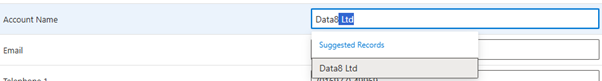
Only Show Conflicting Data Toggle
A new “Only show conflicting columns” filter expedites the merging process by displaying only the columns that require your decision, easily toggled on and off.
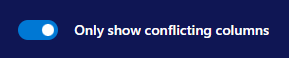
Background Merging
Merging records can take a while, so to let you get on with your work you can now let Duplicare run your merges in the background while you move on to something else.
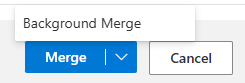
Merge Even More Records
When demonstrating Duplicare, one of the most common questions we receive is, “How many records can you merge at once?” Our answer was always, “As many as your monitor can handle.” With the introduction of horizontal scrolling, you can now display even more records, perfect for those duplicates that are truly overwhelming.
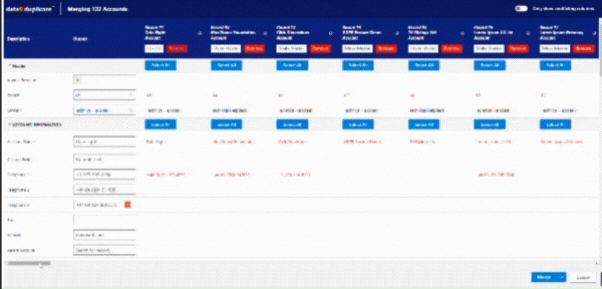
Ignore, Exclude, Skip, or Reassign Dedupe Job
Previously, the technology behind the results of a dedupe+ job was separate from that of the Merge Window. While most users may not have noticed, this limitation restricted our capabilities. By rewriting the Merge Window technology, we’ve combined these systems, granting us more flexibility going forward. This update includes enhancements to the action buttons, allowing you to quickly merge, background merge, ignore, exclude, skip, or reassign records.
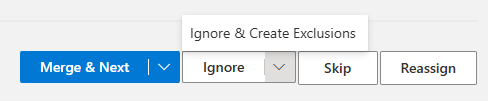
Duplicates Detected Custom Control
Our Duplicate Detected ID control has evolved over the years. Thanks to invaluable feedback from our clients, we now understand that every use case is unique, and each client has different needs. Some clients want to be alerted to duplicates while keeping them, while others prefer to eliminate them entirely. We’ve made improvements to the custom control to accommodate these varying scenarios.
Previously, it was impossible to run a duplicate check without modifying a field involved in the duplicate rule. We’ve introduced a new “Recheck for Duplicates” button, allowing you to quickly check for new duplicates on demand.
While a duplicate check is in progress—whether triggered by a data change or manually—the control now provides better notifications, keeping you informed that the system is working and when to expect results.
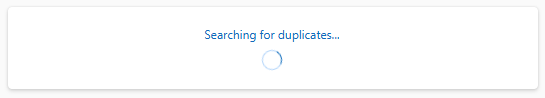
We’ve also made other usability improvements, including a more prominent button to view potential duplicates.
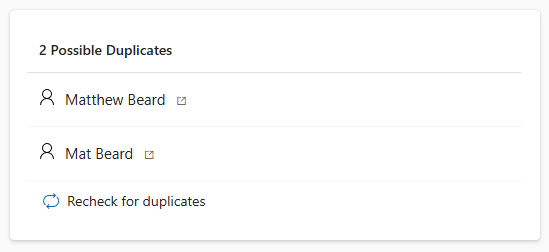
Further Updates
This version includes several other updates to better meet our clients’ needs. As part of our ongoing efforts to stay current with emerging technologies, we’ve transitioned Duplicare from plugin assemblies to dependent assemblies. This change will require a migration process for our existing clients to upgrade to Version 7, but we’ve developed a streamlined process for this. Your account manager will reach out to assist you with the migration.
We have significantly expedited the initial setup of Duplicare. You will no longer need to input a username and password to get started. Instead, an API key is required for address standardization; you’ll be prompted to provide this if you attempt to set up address standardization without one.
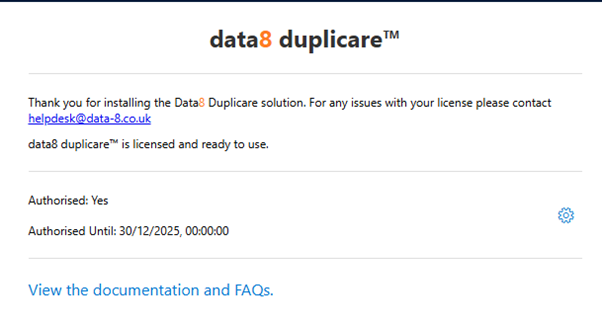
Previously, city and town names were stored in uppercase letters without customization options. We are pleased to now offer the ability to normalize the casing if desired. If you want to adjust your existing standardized addresses, activating this option will update them historically.

When selecting a saved view for filtering Dedupe+ Jobs, if there were ambiguous or reused view names, the system would default to the earliest one created with that name. This issue has been resolved, ensuring the correct view is now used.
Alternate keys are useful for enforcing data structure but can create complications when merging data. We are excited to announce that alternate key management is now integrated into the merging process, allowing you to decide exactly how to handle them to preserve your intended structure and avoid errors while merging.
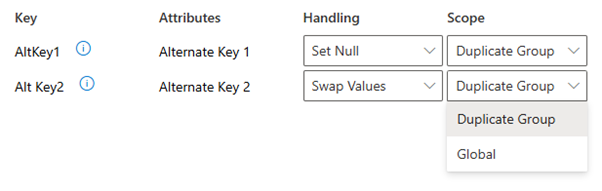
Finally, the layout of the Duplicare Administration app has been updated, establishing a foundation for future improvements. If you have ideas or suggestions for enhancements, we would love to hear from you!
