
Combining the power of Data8 Duplicare™ with the versatility of Power Automate can give some amazing ways of handling duplicate data within your Dataverse environment.
During this blog post, we will use the scenario we see most often – which is fixing duplicate contacts just after they are created. There are several platforms out there, one example being Click Dimensions, that will take a form posted from a website and only do some basic checking such as “does the email exist?” and upon failure of that, it will create a contact with very little information. This is undesirable in a world where data is king – so our scenario here is: “Fixing duplicates created by Click Dimensions”.
Click Dimensions, like many other platforms, will do its thing and create records. We can’t hook into any earlier steps to prevent that, so we have to go for the next best alternative – try to sort out the potentially duplicate contact almost immediately after it was created and this is where we can really leverage the power of Power Automate using the “When a row is added, modified or deleted” Dataverse action.
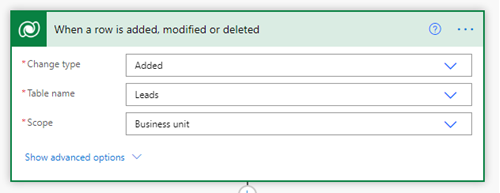
Furthermore, if we don’t want to run this for all leads created, we can filter it further. Many usages of Click Dimensions create the lead with a specific source campaign – so that’s one way we can decide to run this only on those rows.
This means each time a lead is created with that source campaign, this flow will run and we can do what we want!
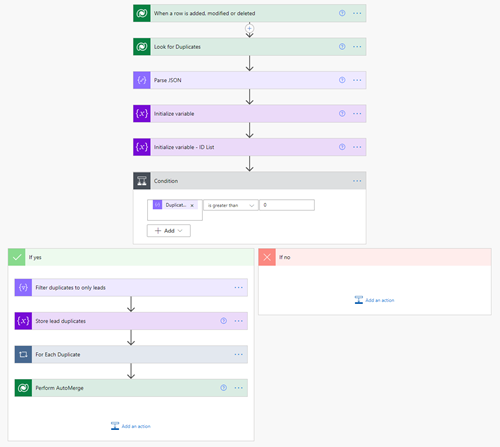
This is our completed Flow and it’s relatively simple. Each time a lead is created with a specific Click Dimensions source campaign, we will use a specially designed dedupe+ rule to go and match based on name and email address.
There are a few interim steps – namely checking the is actually duplicates and if there we, we are simply iterating over each duplicate so we have a list of all the ID’s together for us in the Auto Merge step.
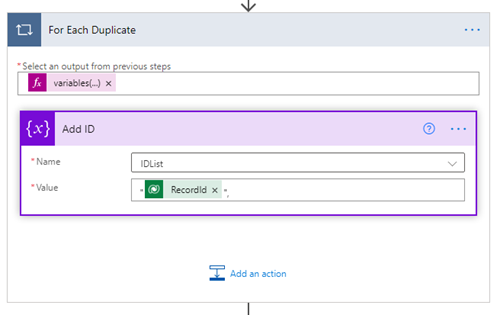
And that’s it! Within a few seconds (normally!) of a duplicate lead being made, our Flow should run and auto-merge it to the the existing one which should, depending on your settings, bring across any associated activities.
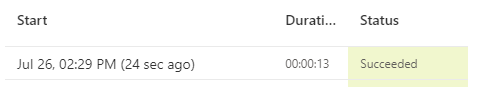
We would love to hear your uses of Duplicare™ in Power Automate.
