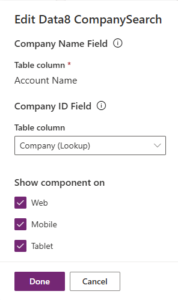Home » Resources » How-to Guides » Dataverse & Dynamics 365 Installation Guide » Data8 Business Insights Hub » Business Insights Installation Guide » Business Insights Company Search
Data8 Business Insights: Company Search
Business insights provide an option to search for any company within a form. To add this to your form, select the text field for the company name from within the form editor. Then on the navigation bar on the right side of the screen, scroll to the bottom and select “+ Component” and select “Data8 CompanySearch”.
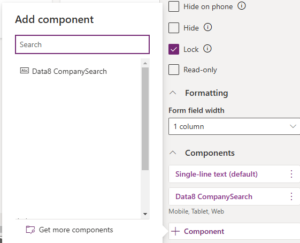
From here you have the option to link this to the Company field that was shown previously. If you select the Company field, the business information for the selected company from the search will automatically be included, and combined with the real time mapping script, this can provide an extremely fast and efficient way to automatically fill out forms based on the mapping configuration set up. You can also leave this blank to only fill out the field that the component was added to with the company name.