Home » Resources » How-to Guides » Dataverse & Dynamics 365 Installation Guide » Data8 Business Insights Hub » Business Insights Installation Guide » Business Insights Controlling Access
Data8 Business Insights: Controlling Access to the Company Information System
User Roles
For a user to have access to the company information system, they must be part of the “Company Information User” security role.
If a user is not part of this role, instead of seeing the traffic light display they will see a locked padlock with a message asking them to contact their CRM administrator to get access to this role.
Country Restrictions
The Data Company Information solution currently supports data for the UK and Ireland. However, by default, only UK data is available.
Each business unit can be configured to have access to either UK data, Ireland data, or both. Configuration of this is done via the “Company Information Countries” which is accessible through the included model driven app.
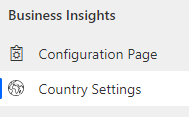
In this section you can create a record for each business unit and select which countries users in that business unit should have access to.
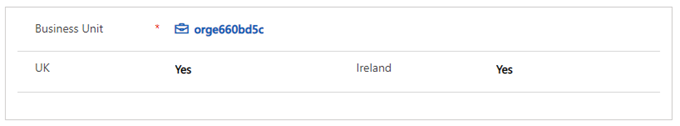
If there is no entry for a business unit, the settings for the parent business unit will be used, and so on until some settings are found. If no settings are found for a particular business unit, a default of UK only will be used.
Please note that data for each country is licensed separately, and you must have data for a country available on your Data8 account before it will work in CRM.
Updating company information – User Selected
As company information changes frequently over time, you can choose to refresh the details you hold on a company at any time by either:
- Clicking the “Update Business Insights” button in the traffic light display on your record, or
- Selecting “Yes” for the “Refresh Now” field in the company record and clicking “Save”
Regardless of what method you use to refresh the data, both the company record itself and any other records that are linked to it will be updated with the latest available details.
