Home » Resources » How-to Guides » Dataverse & Dynamics 365 Installation Guide » Data8 Data Integrity Hub » Data Integrity Installation Guide » Data Integrity Publishing Rules
Data Integrity: Publishing Data Quality Rules
Publishing a Data Quality Rule
Once you have generated a rule that you are happy with you need to publish it so it can start being calculated. Publishing a rule will automatically set up the solution behind the scenes so click publish and wait for it to finish.
Publishing a rule will archive previous version of rules that use the same scoring field – each scoring field can only have one active rule at a time.
When publishing a rule, you’ll also see this prompt:
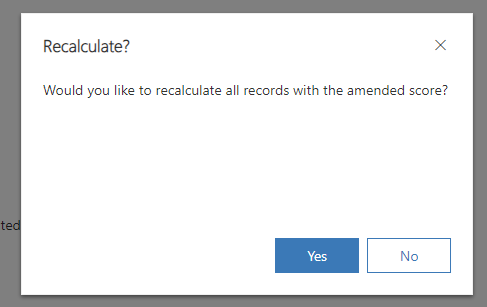
If you’ve changed the scoring set up at all, you may want to recalculate the score on your current records. By clicking “Yes” here, the system will automatically generate a “Batch Job” – for more details on a “Batch Job” and what they do, please read the relevant section of this guide.
