Home » Resources » How-to Guides » Dataverse & Dynamics 365 Installation Guide » Predictive Address Hub » Predictive Address FAQs
Predictive Address Frequently Asked Questions
Customer Questions
If you can’t see the Data8 Predictive Address component when trying to add it to an address field. Click “Get more components” at the bottom and then select “Data8PredictiveAddress” or use the search at the top. After selecting the solution, then click add at the bottom.
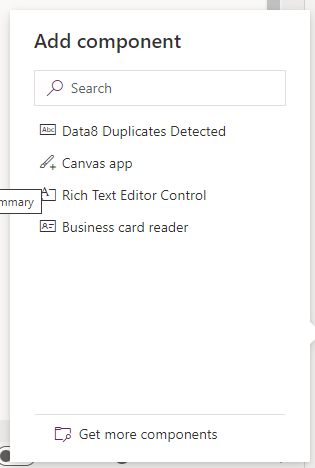
If you still can’t see the component, then check that you Predictive Address solution is installed correctly.
Make sure that your CRM domain is entered correctly into the “Allowed domains” section of your API key.
To uninstall the duplicare solution, simply follow the installation guide in reverse, removing any additions to your forms such as scripts and custom fields.
To get access to the required service you must have a Data8 account and the Predictive Address service added to your account along with credits for that service. Visit https://portal.data-8.co.uk/validation/services to see your active services and number of credits available.
Generally, predictive address with have little to no impact on performance as it is a relatively small script that runs only when searching for an address.
